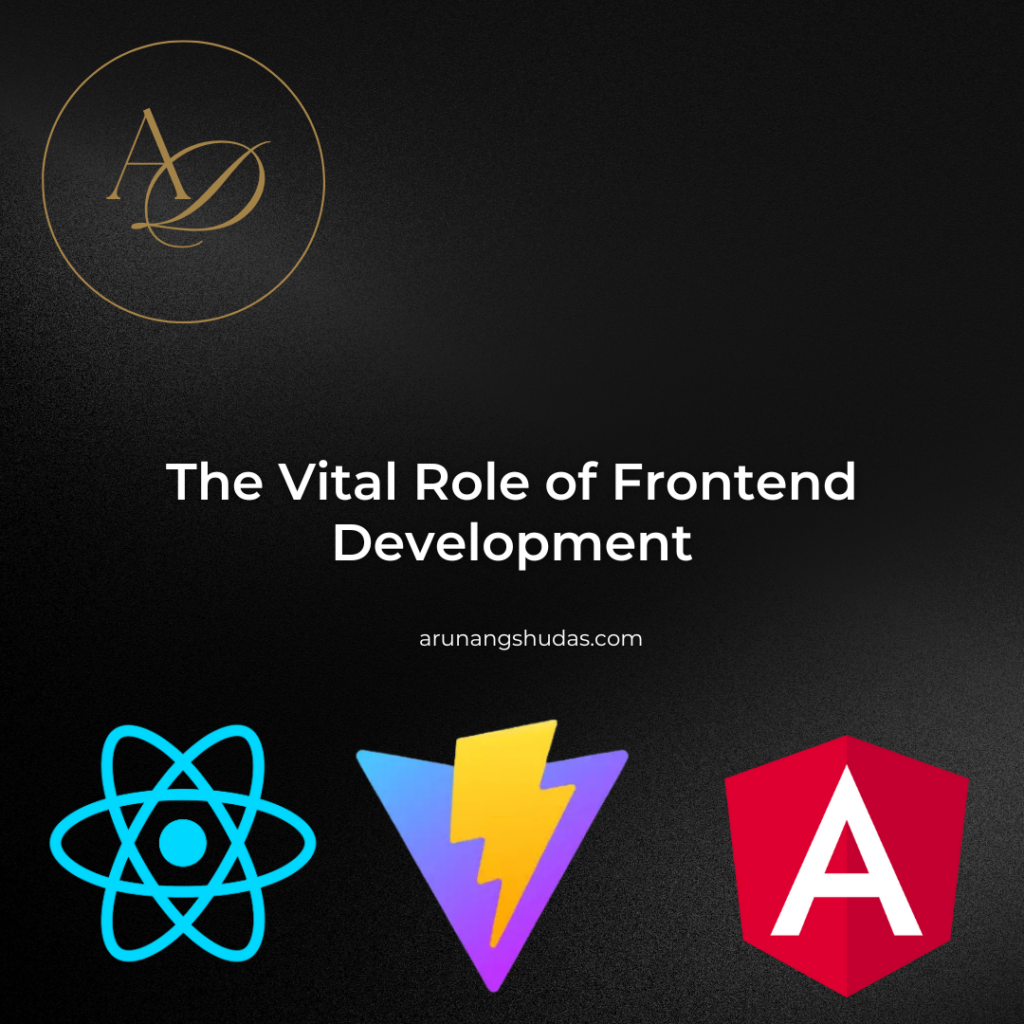Managing cookies and tokens is a critical aspect of web development, playing a crucial role in securing user data and maintaining session integrity. Whether you’re dealing with short-term access tokens, long-term refresh tokens, or user preferences, knowing where and how to store these pieces of information can make a significant difference in the security and performance of your application.
Understanding Cookies
Cookies are small pieces of data stored on the client side. They have several key attributes:
- Name: The cookie’s identifier.
- Value: The data associated with the cookie.
- Domain: The domain that the cookie belongs to.
- Path: The URL path that must exist in the requested URL for the browser to send the Cookie header.
- Expires/Max-Age: The expiration date or maximum age of the cookie.
- Secure: A flag that indicates if the cookie should only be transmitted over secure protocols like HTTPS.
- HttpOnly: A flag that makes the cookie inaccessible to JavaScript’s
Document.cookieAPI, reducing the risk of cross-site scripting (XSS) attacks. - SameSite: A flag that controls whether the cookie is sent with cross-site requests, providing some protection against cross-site request forgery (CSRF) attacks.
Types of Cookies
- Session Cookies: These cookies are temporary and are deleted once the user closes the browser. They are ideal for storing information that should only persist during a single browsing session.
- Persistent Cookies: These cookies remain on the user’s device for a specified period, even after the browser is closed. They are used for long-term storage, such as remembering user preferences or login states.
Access Tokens and Refresh Tokens
Access Tokens: These tokens are used to authenticate API requests. They typically have a short lifespan to minimize security risks in case they are compromised.
Refresh Tokens: These tokens are used to obtain new access tokens without requiring the user to log in again. They have a longer lifespan than access tokens and are generally stored more securely.
Best Practices for Storing Cookies and Tokens
1. Storing Tokens in Cookies
- HttpOnly and Secure Flags: Always set the
HttpOnlyandSecureflags on cookies to protect against XSS and ensure that they are only transmitted over HTTPS. - SameSite Attribute: Use the
SameSiteattribute to mitigate CSRF attacks. Set it toStrictorLaxdepending on your application’s needs.
2. Storing Tokens in Local Storage
- Not Recommended for Sensitive Data: Avoid storing sensitive information like access and refresh tokens in local storage as it is accessible via JavaScript and vulnerable to XSS attacks.
- Use for Non-Sensitive Data: Local storage can be used for non-sensitive data that needs to persist between sessions.
3. Storing Tokens in Session Storage
- Session Lifespan: Session storage is cleared when the page session ends. It is safer than local storage but still vulnerable to XSS.
- Use for Short-Term Data: Suitable for storing data that should only persist during a single session.
4. Storing Tokens in Memory
- In-Memory Storage: Storing tokens in memory (e.g., within JavaScript variables) can be an effective way to manage tokens during a session.
- Vulnerability: Tokens stored in memory are lost when the page is refreshed or closed, making it a secure yet temporary solution.
Implementing Secure Storage Practices
Using HttpOnly Cookies for Access Tokens
// Example of setting a HttpOnly, Secure, and SameSite cookie
res.cookie('accessToken', accessToken, {
httpOnly: true,
secure: true,
sameSite: 'Strict', // or 'Lax'
maxAge: 3600000 // 1 hour
});Using Secure Storage for Refresh Tokens
// Example of setting a HttpOnly, Secure, and SameSite cookie for refresh token
res.cookie('refreshToken', refreshToken, {
httpOnly: true,
secure: true,
sameSite: 'Strict',
maxAge: 604800000 // 7 days
});Handling Token Expiration and Refreshing Tokens
- Access Token Expiration: Ensure your access tokens have a short expiration time, typically 15 minutes to 1 hour.
- Refresh Token Flow: Implement a refresh token flow to obtain new access tokens without requiring the user to log in again. Storing Cookies.
Refresh Token Endpoint Example
app.post('/refresh-token', async (req, res) => {
const { refreshToken } = req.cookies;
if (!refreshToken) {
return res.status(401).send('Unauthorized');
}
// Verify refresh token
jwt.verify(refreshToken, process.env.REFRESH_TOKEN_SECRET, (err, user) => {
if (err) {
return res.status(403).send('Forbidden');
}
// Generate new access token
const accessToken = jwt.sign({ username: user.username }, process.env.ACCESS_TOKEN_SECRET, { expiresIn: '15m' });
res.cookie('accessToken', accessToken, {
httpOnly: true,
secure: true,
sameSite: 'Strict',
maxAge: 900000 // 15 minutes
});
res.status(200).send({ accessToken });
});
});Ensuring Secure Token Transmission
- HTTPS Only: Ensure your application uses HTTPS to encrypt data in transit.
- Secure Cookie Flag: Set the
Secureflag on cookies to ensure they are only sent over HTTPS.
Conclusion
Storing cookies and tokens securely is a critical aspect of web development. By understanding the various storage options and implementing best practices, we can enhance the security and performance of your applications. Use Http Only and Secure cookies for sensitive data like access and refresh tokens, leverage session storage for short-term needs, and always prioritize secure transmission methods like HTTPS.