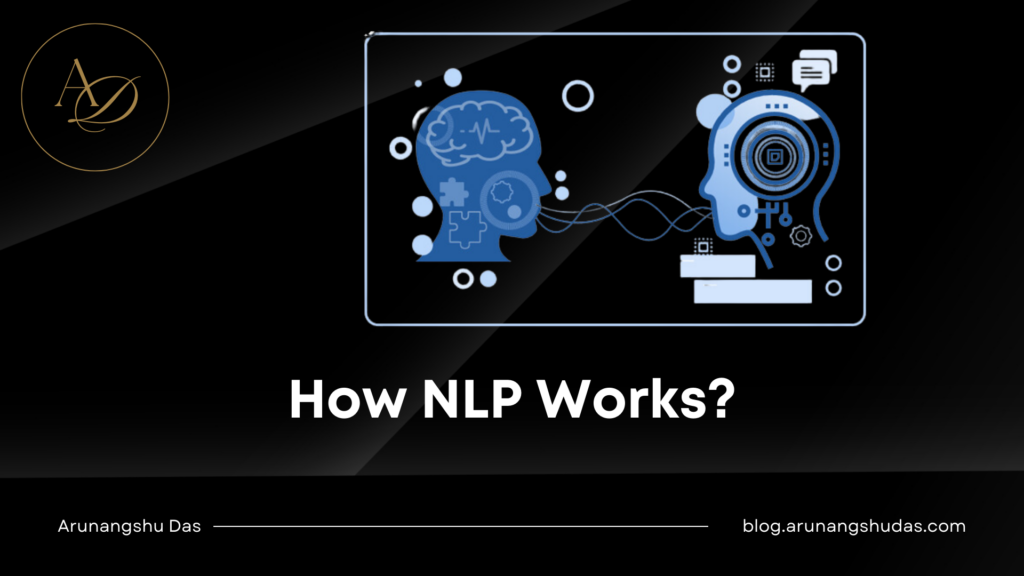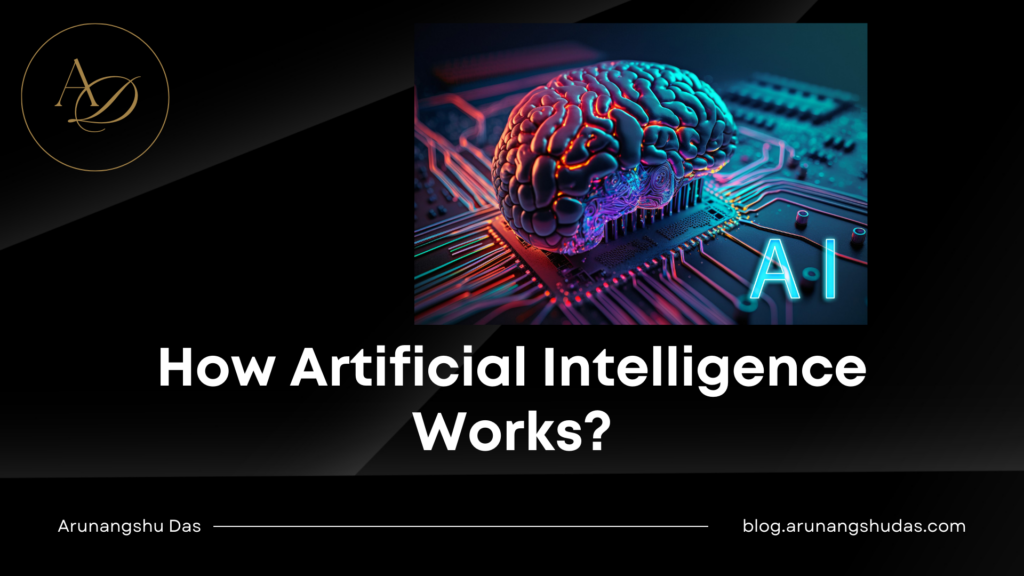Performance is a crucial aspect of any Node.js application. With the asynchronous and non-blocking nature of Node.js, it is easy to scale applications to handle numerous requests—but this scalability can come at a cost if performance bottlenecks go unnoticed. Benchmarking is the process of measuring and analyzing application performance to identify and mitigate these bottlenecks.
What is Benchmarking?
Benchmarking involves running a series of tests and analyses to measure the performance of your application under different conditions. By focusing on response time, throughput, CPU utilization, and memory usage, you can determine what areas of your application need improvement.
Key metrics to measure include:
- Request Response Time: Time taken for the server to process a request and respond.
- Throughput: The number of requests your application can handle per second.
- CPU and Memory Usage: Resources consumed during execution.
Preparing for Benchmarking
Before jumping into benchmarking, ensure your setup is consistent:
Production-Like Environment: Run tests in an environment that closely mirrors your production setup.
Stable Application State: Avoid testing during deployments or while debugging unrelated issues.
Monitoring Tools: Use performance monitoring and profiling tools such as “node-profiler,” “clinic.js,” or APM solutions like New Relic.
Test Data: Ensure the application has realistic data volumes and patterns.
Benchmarking Techniques for Node.js
Using “Autocannon” for HTTP Benchmarking: Autocannon is a popular HTTP benchmarking tool that is both fast and lightweight.
npm install -g autocannon
autocannon -c 100 -d 30 https://your-application-url.com
Concurrency (-c): Number of concurrent connections.
Duration (-d): Time (in seconds) for the test run.
Example output includes response times, latency, and requests per second.
Profiling with “Clinic.js”: Clinic.js is a diagnostic tool suite for identifying performance issues.
npm install -g clinic
clinic doctor -- node your-app.js
The tool provides a report with actionable insights about CPU bottlenecks, event loop delays, and memory usage.
3. Custom Metrics with “Performance Hooks”: Node.js has a built-in perf_hooks module for custom benchmarking.
const { performance } = require('perf_hooks');
const start = performance.now();
// Your code block here
const end = performance.now();
console.log(`Execution time: ${end - start} ms`);
4. Simulating Load with Tools Like “Artillery”: Artillery is great for end-to-end load testing and simulating real-world traffic.
npm install -g artillery
artillery quick --count 100 --num 10 http://localhost:3000
Analyzing Bottlenecks
Once data is collected, focus on identifying common Node.js bottlenecks:
Event Loop Delays: Use tools like “event-loop-monitor” to track latency and ensure the event loop is not blocked.
Heavy CPU Tasks: Offload computation-heavy tasks to worker threads or external services.
Memory Leaks: Use the “Heap Snapshot” feature in Chrome DevTools to find leaks.
Database Queries: Optimize queries and leverage database indexing.
External API Calls: Use asynchronous processing with retries and caching mechanisms to handle slow external services.
Optimization Strategies
Asynchronous Design Patterns: Leverage asynchronous functions and avoid blocking the main thread. For example, prefer:
await fetchData();
Over:
const data = syncFetchData();
2. Cache Frequently Used Data: Use caching layers such as Redis or in-memory caching to reduce redundant computations or database queries.
3. Cluster Mode: Utilize Node.js’s cluster module or tools like PM2 to take advantage of multi-core CPUs.
const cluster = require('cluster');
if (cluster.isMaster) {
for (let i = 0; i < require('os').cpus().length; i++) {
cluster.fork();
}
} else {
// Worker logic here
}
4. Load Balancers: Employ load balancers such as NGINX or AWS ELB to distribute traffic evenly across instances.
Conclusion
Benchmarking your Node.js application is essential for maintaining a high-performance application that scales effectively. A proactive approach to benchmarking ensures your application remains robust and ready to handle real-world loads.
You may also like:
1) How do you optimize a website’s performance?
2) Change Your Programming Habits Before 2025: My Journey with 10 CHALLENGES
3) Senior-Level JavaScript Promise Interview Question
4) What is Database Indexing, and Why is It Important?
5) Can AI Transform the Trading Landscape?
Read more blogs from Here
Share your experiences in the comments, and let’s discuss how to tackle them!
Follow me on Linkedin