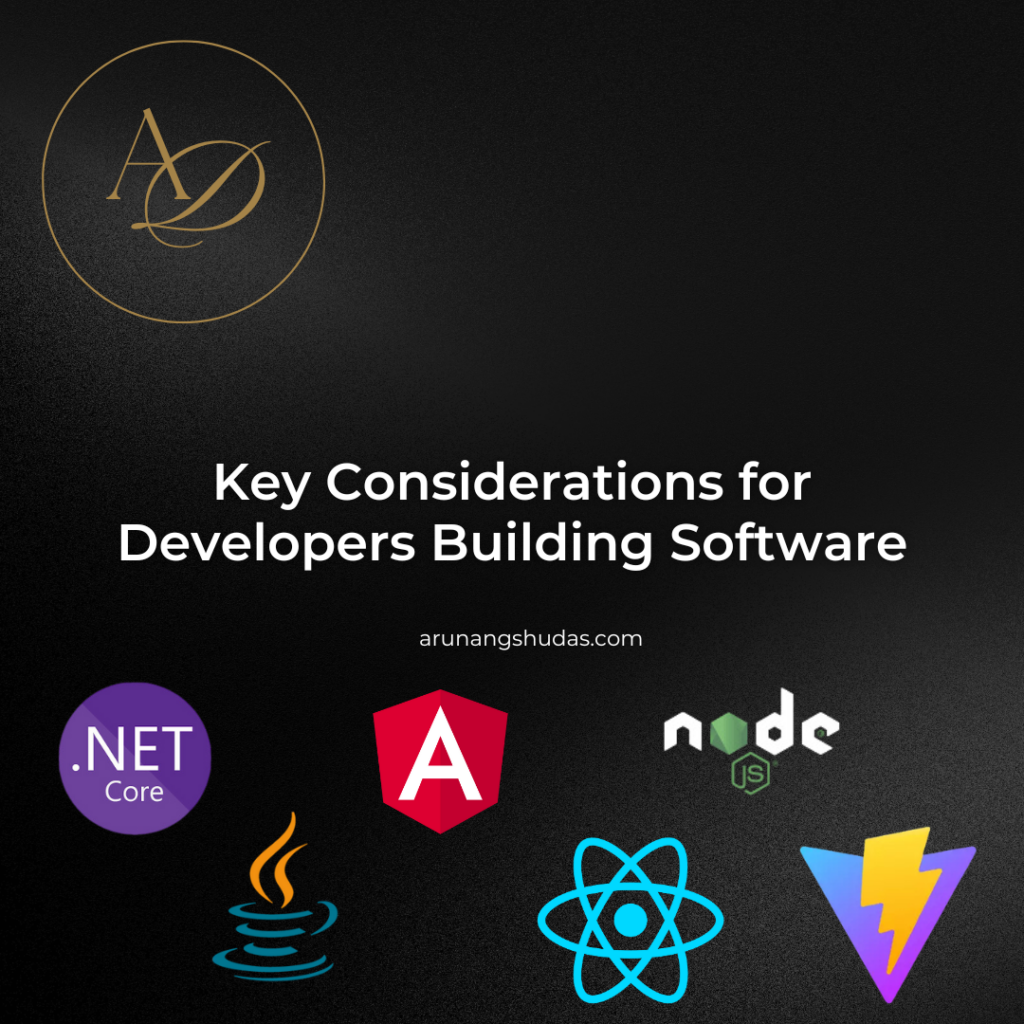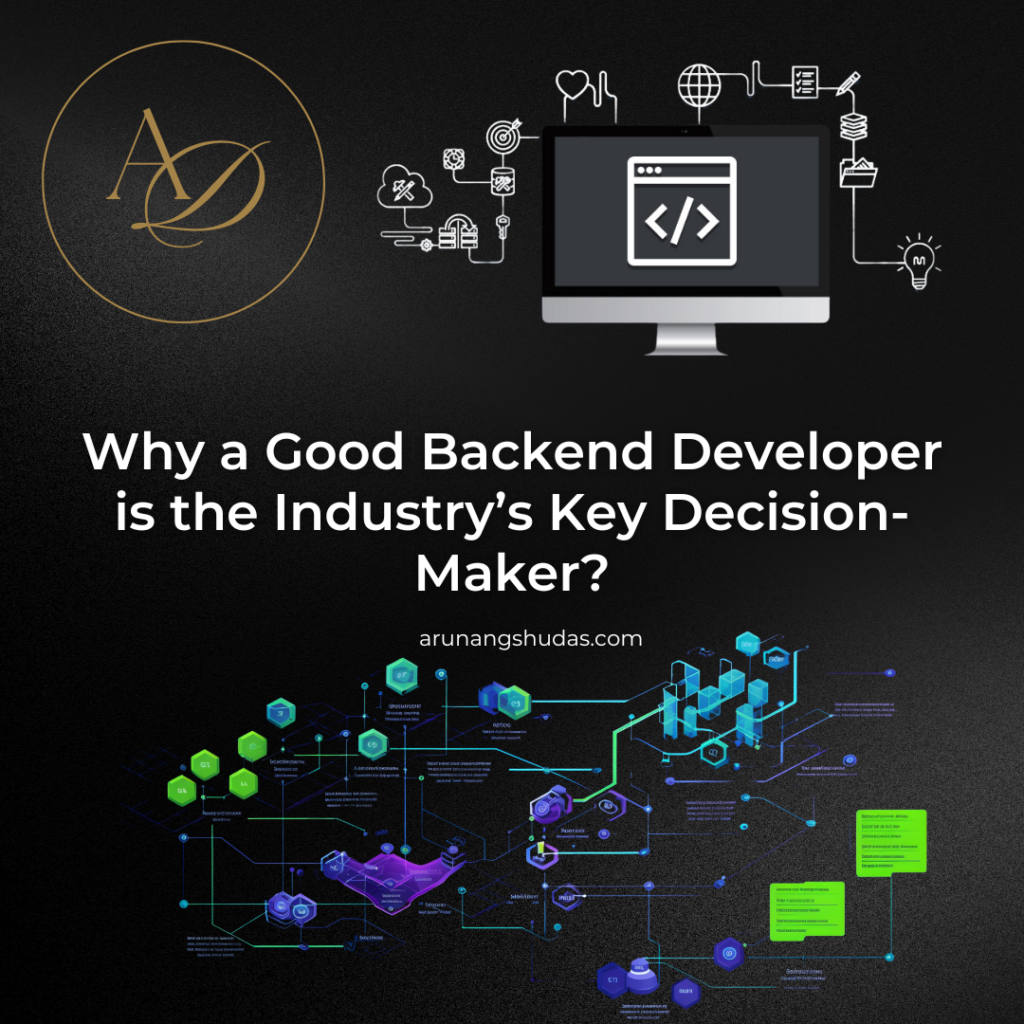In the world of DevOps, containerization has become a transformative technology, reshaping how applications are developed, deployed, and managed. By packaging software in “containers,” teams can create isolated environments that bundle an application with its dependencies, allowing for consistent operation across various environments. This guide will dive into how containerization works in DevOps, its advantages, and how it supports a streamlined development-to-deployment pipeline.
What is Containerization?
Containerization is a form of virtualization at the OS level, where applications are packaged along with all the libraries, dependencies, and configurations they need to run. Unlike traditional virtual machines, which virtualize entire operating systems, containers share the host system’s OS kernel. This design makes containers lighter, faster, and more efficient than VMs, which is why they have become central to modern DevOps practices.
Containers work with orchestrators like Kubernetes to automate deployment, scaling, and operations of application containers across clusters of hosts. These containerized applications run in isolated environments, but they share the OS kernel, reducing overhead.
Key Components of Containerization:
- Images: Containers are created from images, which are lightweight, standalone, and executable packages that include everything necessary to run a piece of software. Images are built once and reused multiple times.
- Containers: A container is an instance of an image and is the runtime environment that allows an application to operate in isolation.
- Container Registries: Container images are stored in repositories or registries (e.g., Docker Hub, Google Container Registry, AWS ECR) from where they can be pulled and deployed.
The Role of Containers in DevOps
In DevOps, containerization promotes a consistent environment across development, testing, and production stages. This consistency is crucial for continuous integration and continuous deployment (CI/CD), enabling DevOps teams to automate workflows and improve release cycles.
Here’s how containerization addresses DevOps challenges:
- Environment Consistency: Developers can run the exact same container image in all stages, avoiding “it works on my machine” issues.
- Resource Efficiency: Containers are lightweight and use fewer resources, allowing more containers to run on a single host compared to VMs.
- Rapid Deployment: Containers can be spun up or shut down quickly, enabling faster deployment and scaling.
- Automated Scaling and Orchestration: Containers integrate seamlessly with orchestrators like Kubernetes, which automate load balancing, scaling, and failover.
How Containerization Works: The Building Blocks
1. Container Images: Creating a Snapshot of the Application
A container image is a read-only template with instructions for creating a container. It typically contains:
- The application code.
- Runtime libraries and dependencies.
- System tools, settings, and configurations.
Images are built using a Dockerfile (in Docker-based environments), a script that automates the process of building images by specifying the base image, dependencies, configurations, and commands to run. Once the image is created, it can be stored in a container registry for reuse.
Example: Dockerfile for a Python Application
# Use Python as the base image
FROM python:3.9
# Set the working directory
WORKDIR /app
# Copy the application files
COPY . /app
# Install dependencies
RUN pip install -r requirements.txt
# Command to run the application
CMD ["python", "app.py"]
2. Container Engine: Running the Container
A container engine (e.g., Docker, containerd) is responsible for running containers from images. When a container is launched, the engine:
- Loads the image into memory.
- Allocates isolated namespaces for the container (e.g., process, network, and filesystem namespaces).
- Manages control groups (cgroups) to limit the container’s resource usage (CPU, memory, etc.).
Each container operates in its own namespace and cgroup, maintaining isolation while sharing the OS kernel with other containers on the same host.
3. Container Registries: Storing and Sharing Container Images
Container images are stored in container registries, which can be public (like Docker Hub) or private (like Amazon Elastic Container Registry). Developers pull these images from registries and deploy them to their environments. Registries also enable versioning and tagging, allowing DevOps teams to manage different versions of applications and rollback if necessary.
4. Container Orchestration: Scaling and Managing Containers with Kubernetes
When working at scale, managing multiple containers becomes complex. This is where orchestration platforms like Kubernetes come in. Kubernetes automates the deployment, scaling, and management of containerized applications by grouping containers into “pods” and distributing them across nodes in a cluster.
Key Features of Kubernetes in Container Management:
- Automatic Load Balancing: Distributes network traffic across containers.
- Self-Healing: Automatically restarts or replaces failed containers.
- Horizontal Scaling: Scales containers up or down based on demand.
- Declarative Configuration: Defines the desired state of the application in YAML or JSON files.
How Containerization Supports DevOps Practices
1. Continuous Integration/Continuous Deployment (CI/CD)
CI/CD pipelines are foundational to DevOps, enabling automated testing, integration, and deployment of code. Containers streamline this by providing a consistent environment across different stages, minimizing deployment issues.
In CI/CD, each stage runs within a container, ensuring that code behaves the same way on every machine. Once code changes are merged, a new container image is built, tested, and stored in a registry. If tests pass, the image is deployed to production.
2. Infrastructure as Code (IaC)
With containers, infrastructure can be defined as code. Dockerfiles, Kubernetes YAML files, and Helm charts allow DevOps teams to define the infrastructure declaratively. IaC makes it possible to spin up the entire application stack in any environment by executing a few commands, making deployments highly repeatable.
3. Microservices Architecture
Containerization and microservices are closely related. Microservices break down an application into smaller, independent services, each responsible for specific functionality. Containers make it easy to package each service with its dependencies, enabling teams to develop, deploy, and scale each service independently. This architecture is highly adaptable to DevOps workflows, enabling fast iteration, scalability, and fault isolation.
4. Cross-Platform Consistency
Containers encapsulate everything an application needs to run, allowing DevOps teams to maintain consistency across different environments (local, staging, production). Developers can create and test containers on their local machines, confident that they’ll run identically in production. This is especially beneficial in hybrid cloud environments where the application might be deployed across multiple cloud providers or on-premises servers.
Advantages of Containerization in DevOps
- Portability: Containers run the same in any environment, eliminating platform-specific issues.
- Speed: Containers start and stop faster than VMs, reducing latency in testing and deployment.
- Isolation: Applications and dependencies run in isolated containers, preventing conflicts.
- Resource Efficiency: Containers consume fewer resources than VMs, improving server utilization.
- Simplified Dependency Management: Dependencies are included within the container, removing dependency conflicts between applications.
Challenges of Containerization
Despite its advantages, containerization also brings some challenges:
- Security Risks: Containers share the OS kernel, so vulnerabilities in the kernel affect all containers on the host.
- Complex Orchestration: Managing large numbers of containers requires orchestration platforms like Kubernetes, which come with a steep learning curve.
- Data Persistence: Containers are stateless by nature, so ensuring data persistence across restarts and redeployments can be challenging.
Conclusion
Containerization has become a cornerstone of modern DevOps, providing portability, consistency, and scalability in software development and deployment. By using containers, DevOps teams can achieve greater efficiency in their CI/CD pipelines, embrace microservices architecture, and ensure consistent environments from development through production. Though containerization has its challenges, especially in terms of orchestration and security, the benefits far outweigh the drawbacks, making it an essential tool for any organization embracing DevOps.

Trust me, I’m a software developer—debugging by day, chilling by night.