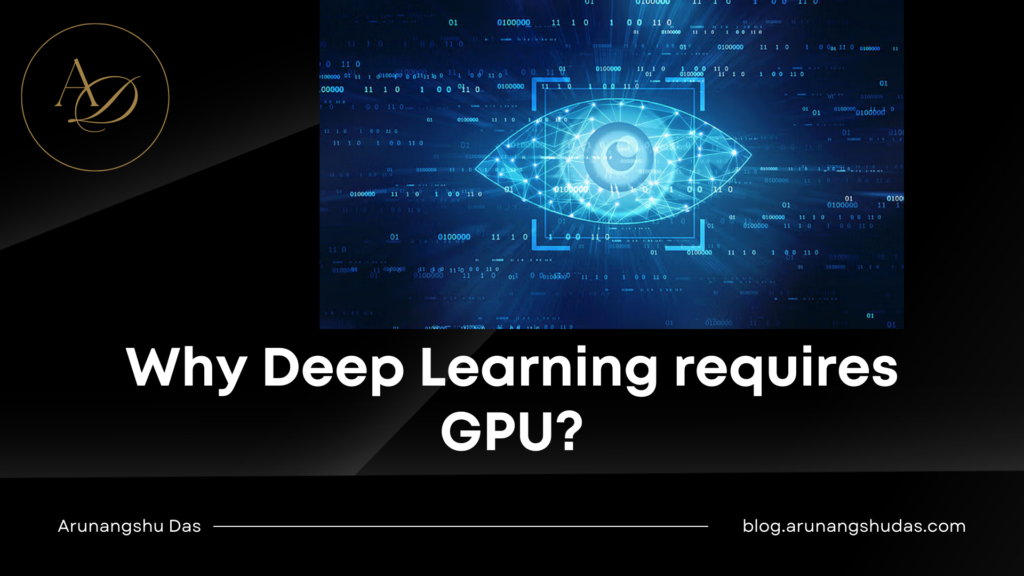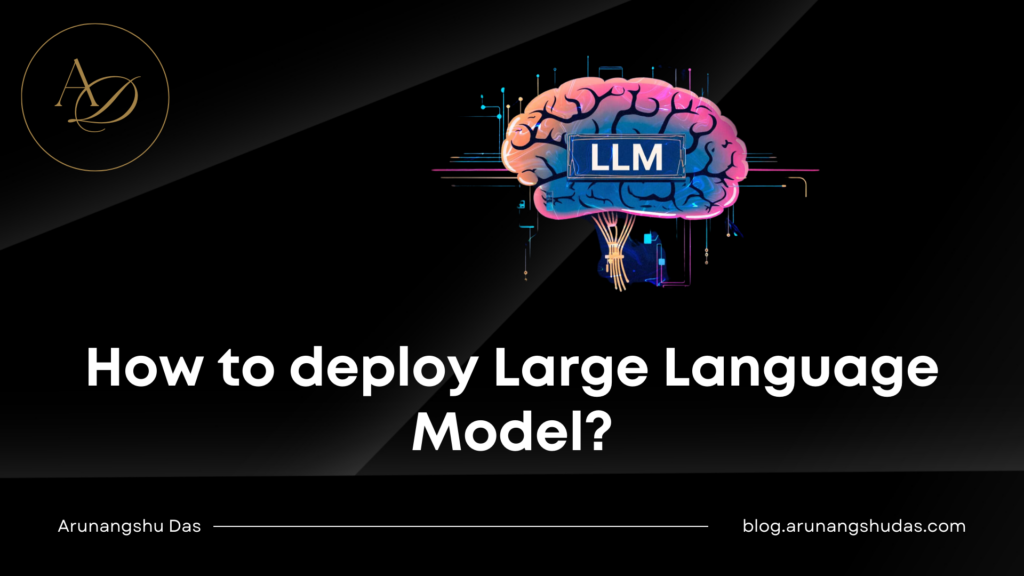In today’s fast-paced software development landscape, DevOps has emerged as a critical practice that integrates software development (Dev) and IT operations (Ops). One of the core tenets of DevOps is ensuring the reliability, availability, and performance of applications in production. A key aspect of achieving these goals is through effective monitoring and logging. This blog post will delve into how monitoring and logging work in a DevOps environment, their significance, and best practices for implementation.
What is Monitoring in DevOps?
Monitoring refers to the process of continuously assessing the performance, availability, and health of software applications and infrastructure. It involves collecting metrics and data points that help teams understand how systems are functioning in real time.
Types of Monitoring
Infrastructure Monitoring: This focuses on the health of the underlying infrastructure, including servers, databases, and network devices. Key metrics include CPU usage, memory utilization, disk I/O, and network latency.
Application Performance Monitoring (APM): APM tools track the performance of applications, identifying bottlenecks, errors, and response times. This type of monitoring helps teams understand user experience and application behavior under various loads.
Log Monitoring: This involves aggregating logs from different sources (applications, servers, etc.) to analyze system behavior and detect anomalies.
User Monitoring: This type focuses on how users interact with applications, tracking metrics such as user sessions, page views, and conversion rates.
Network Monitoring: It assesses the performance of network components to ensure reliable connectivity and performance. This includes monitoring bandwidth usage, packet loss, and latency.
What is Logging in DevOps?
Logging refers to the systematic recording of events, transactions, and errors that occur within software applications and systems. Logs provide detailed insights into system operations, making them invaluable for troubleshooting and debugging.
Types of Logs
Application Logs: Generated by applications, these logs contain information about application behavior, user interactions, and errors encountered during execution.
System Logs: These logs are generated by the operating system and provide insights into system-level events, such as process creation, system resource usage, and security events.
Web Server Logs: These logs capture HTTP requests made to a web server, including information about the request method, response status, and request time.
Transaction Logs: Common in databases, transaction logs record all changes made to the database, which is crucial for recovery and auditing.
Security Logs: These logs monitor and record security-related events, such as login attempts, access control changes, and intrusion detection alerts.
Importance of Monitoring and Logging in DevOps
Proactive Issue Detection: Monitoring allows teams to identify and respond to issues before they impact users. For example, an increase in response time may indicate an impending service degradation.
Enhanced Performance: Continuous monitoring helps optimize application performance by identifying bottlenecks and inefficiencies, enabling teams to make data-driven improvements.
Debugging and Troubleshooting: Logging provides a historical record of events, making it easier for teams to diagnose and resolve issues. By analyzing logs, teams can understand what happened leading up to an error and take corrective action.
Compliance and Auditing: For many organizations, maintaining logs is essential for compliance with regulatory requirements. Logs provide an auditable trail of changes and access to systems.
Improved Collaboration: In a DevOps culture, effective monitoring and logging foster better communication between development and operations teams. Both teams can rely on the same data to understand application performance and user experience.
Implementing Monitoring and Logging in DevOps
Define Objectives: Before implementing monitoring and logging, teams should define their goals. Are they looking to enhance performance, improve reliability, or ensure compliance? Clear objectives will guide the selection of tools and metrics.
Select the Right Tools: Numerous monitoring and logging tools are available, each with its strengths. Popular tools include:
- Monitoring Tools: Prometheus, Grafana, New Relic, Datadog, Nagios
- Logging Tools: ELK Stack (Elasticsearch, Logstash, Kibana), Splunk, Fluentd, Graylog
Teams should evaluate tools based on their specific requirements, scalability, and ease of integration with existing systems.
Centralize Logs and Metrics: Centralizing logs and metrics simplifies access and analysis. Implement a logging framework that aggregates logs from various sources into a single repository.
Establish Alerts and Dashboards: Set up alerting mechanisms to notify teams of critical events or thresholds. Additionally, create dashboards to visualize key metrics and trends, allowing teams to monitor application health at a glance.
Implement Log Retention Policies: Define log retention policies to manage storage and compliance requirements. Determine how long logs should be retained based on regulatory needs and storage capacity.
Regularly Review and Analyze Data: Monitoring and logging are not a one-time effort. Regularly review data to identify trends, performance improvements, and potential issues. Conduct post-mortem analyses after incidents to prevent future occurrences.
Promote a Culture of Sharing: Encourage teams to share insights derived from monitoring and logging. This fosters collaboration and helps build a culture of continuous improvement.
Challenges in Monitoring and Logging
Volume of Data: The sheer volume of data generated by monitoring and logging can be overwhelming. Teams need effective strategies for data management, filtering, and analysis.
Noise in Logs: Not all logged information is valuable. Distinguishing between meaningful events and noise can be challenging and may require sophisticated filtering and aggregation techniques.
Integration Complexity: Integrating monitoring and logging tools into existing workflows and systems can be complex. Teams need to ensure that new tools work seamlessly with current processes.
Skill Gap: Successful monitoring and logging require a certain level of expertise. Organizations may face challenges in finding skilled personnel who can effectively analyze and interpret monitoring and logging data.
Conclusion
Monitoring and logging are fundamental components of DevOps that enable teams to ensure the reliability, performance, and security of applications. By implementing effective monitoring and logging practices, organizations can gain deep insights into their systems, proactively address issues, and ultimately enhance user experiences. As the software landscape continues to evolve, prioritizing monitoring and logging will remain critical for success in a DevOps culture.

Trust me, I’m a software developer—debugging by day, chilling by night.