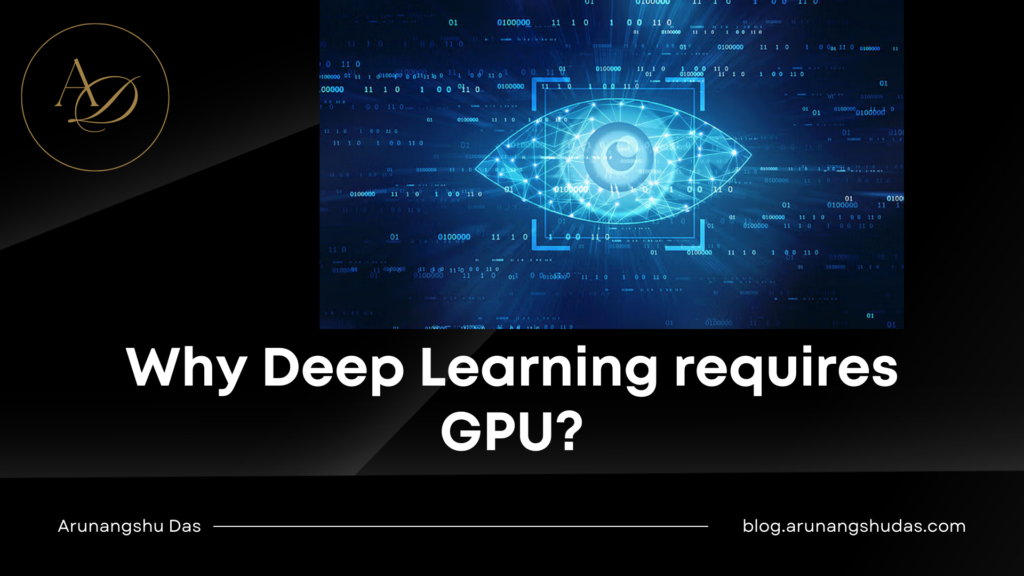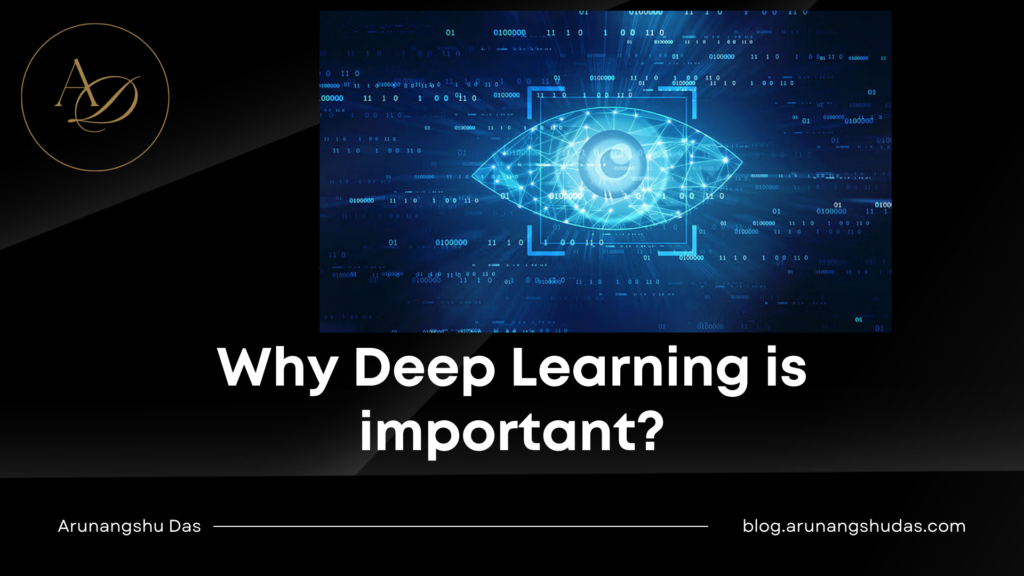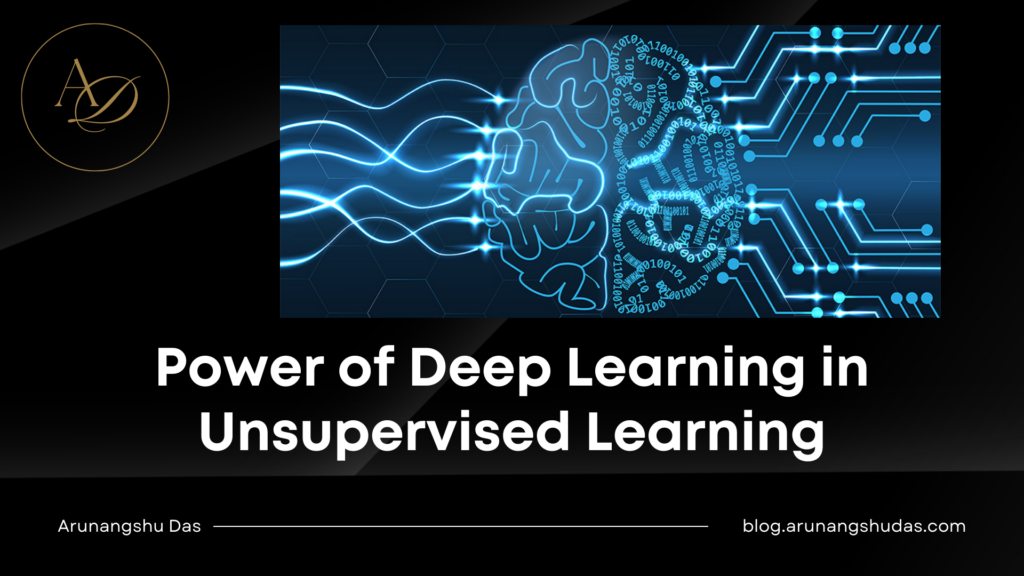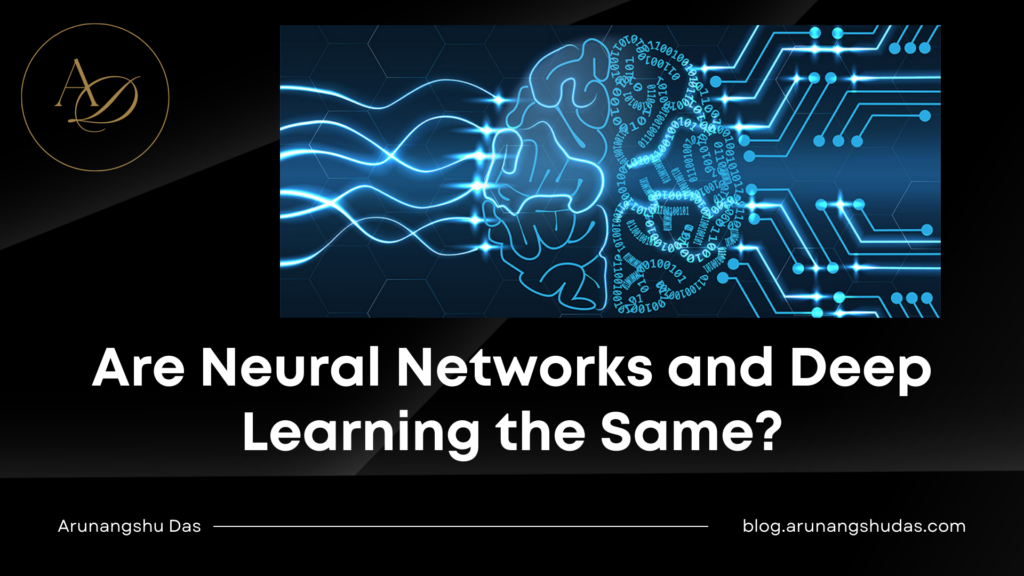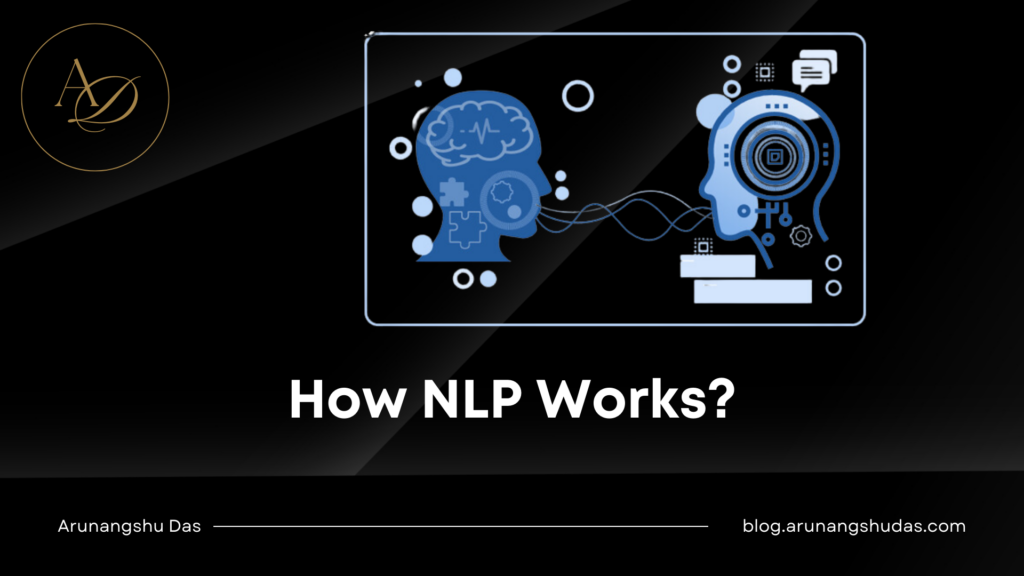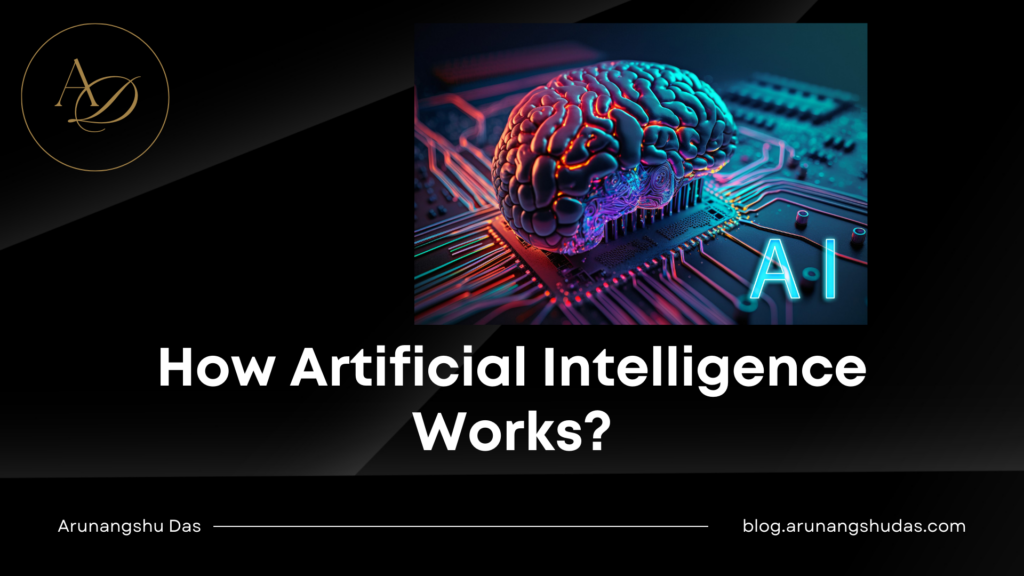Deep learning is exciting, but let’s be honest—it’s also overwhelming. Most people immediately jump into TensorFlow or PyTorch (which are great), but there’s an entire hidden ecosystem of tools that can seriously boost your efficiency, debugging, and workflow.
In this post, I’ll introduce you to five lesser-known yet powerful tools that can make your deep learning experiments faster, smoother, and less painful.
1. Weights & Biases (W&B) – The Debugging & Experiment Tracking Powerhouse
If you’re manually keeping track of hyperparameters, losses, and training results in an Excel sheet, stop right now. There’s a better way.
What it does:
- Tracks every experiment automatically (hyperparameters, metrics, loss curves, etc.)
- Visualizes training progress in real-time
- Helps compare multiple models instantly
- Shares results easily with team members
Why you need it:
Your deep learning projects will never feel like a mess again. Instead of guessing which model version worked best, you can go back and analyze everything properly.
→ Try it here: https://wandb.ai
2. FastAPI – The Quickest Way to Deploy Your Deep Learning Models
Most people struggle with deploying their trained models. Flask is popular, but it’s not optimized for speed. That’s where FastAPI comes in.
What it does:
- Helps you serve your deep learning models as APIs in just a few lines of code
- Much faster than Flask due to asynchronous support
- Automatically generates interactive API docs
Why you need it:
If you want to deploy models without spending hours on Flask, FastAPI is the way to go. You’ll get blazing-fast APIs with minimal effort.
Try it here: https://fastapi.tiangolo.com
3. Netron – The Best Model Visualization Tool You’re Not Using
Ever loaded a pre-trained deep learning model and had no idea what was inside? That’s where Netron helps.
What it does:
- Loads and visualizes any deep learning model (TensorFlow, PyTorch, ONNX, etc.)
- Shows layer-by-layer details, making debugging easier
- Works as a desktop app or in a browser
Why you need it:
Instead of guessing your model’s architecture, you can see it clearly and fix issues much faster. It’s a must-have for debugging complex models.
Try it here: https://netron.app
4. Optuna – The Secret Weapon for Hyperparameter Optimization
Tuning hyperparameters manually? That’s a waste of time. Optuna automates it for you.
What it does:
- Finds the best hyperparameters using intelligent search
- Supports pruning bad trials early to save time
- Works with any deep learning framework (TensorFlow, PyTorch, etc.)
Why you need it:
Instead of spending hours tweaking learning rates, batch sizes, and dropout rates, Optuna does it for you. You just set it up and let it run.
Try it here: https://optuna.org
5. DVC (Data Version Control) – Git for Your Datasets and Models
Tracking code is easy with Git, but tracking datasets and model versions? That’s a nightmare. Enter DVC.
What it does:
- Keeps track of datasets, models, and experiments
- Lets you reproduce past results easily
- Works with Git for version control
Why you need it:
Imagine working on a model for weeks, only to lose track of which dataset version produced the best results. DVC solves that problem.
Try it here: https://dvc.org
Final Thoughts
Most deep learning beginners only focus on the basics (models and training), but professionals use the right tools to work smarter, not harder.
Here’s your action plan:
- Start using Weights & Biases for tracking experiments
- Deploy models easily with FastAPI
- Visualize your models with Netron
- Automate hyperparameter tuning with Optuna
- Use DVC to version-control datasets and models
You may also like:
1) How AI is Transforming the Software Development Industry
2) 8 Key Concepts in Neural Networks Explained
3) Top 5 Essential Deep Learning Tools You Might Not Know
4) 10 Common Mistakes in AI Model Development
5) 6 Types of Neural Networks You Should Know
6) The Science Behind Fine-Tuning AI Models: How Machines Learn to Adapt
7) 7 Essential Tips for Fine-Tuning AI Models
Read more blogs from Here
Share your experiences in the comments, and let’s discuss how to tackle them!
Follow me on Linkedin