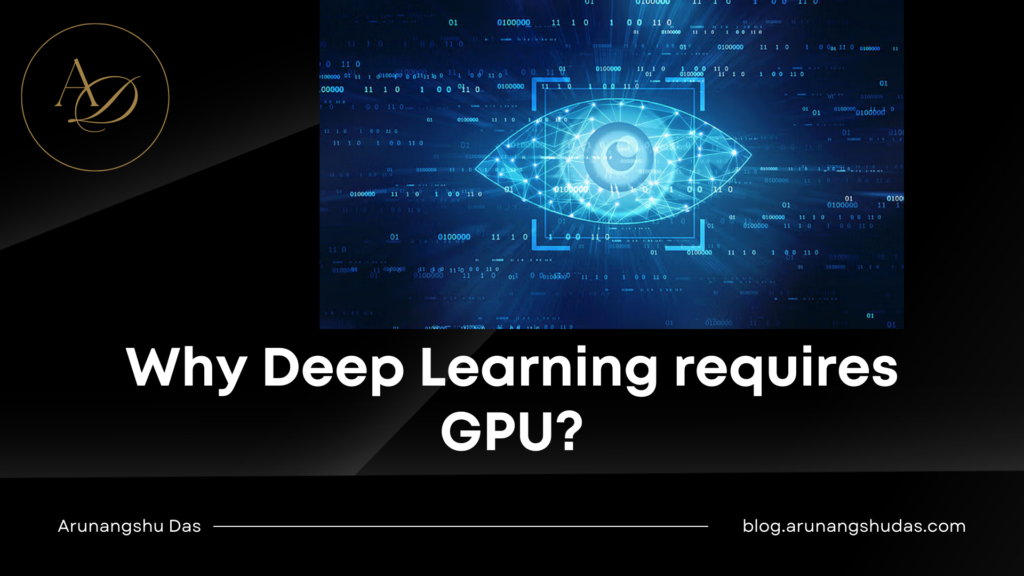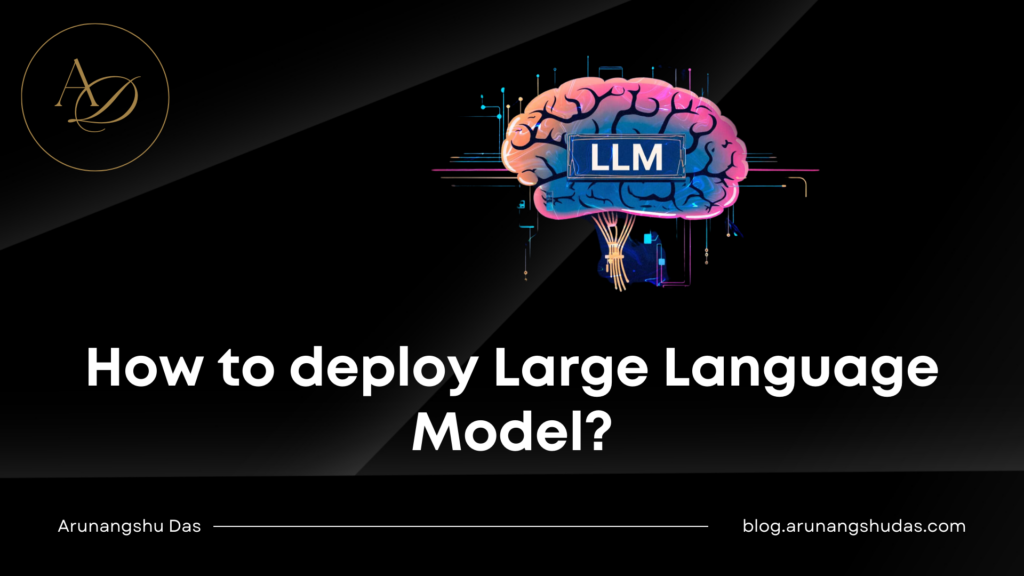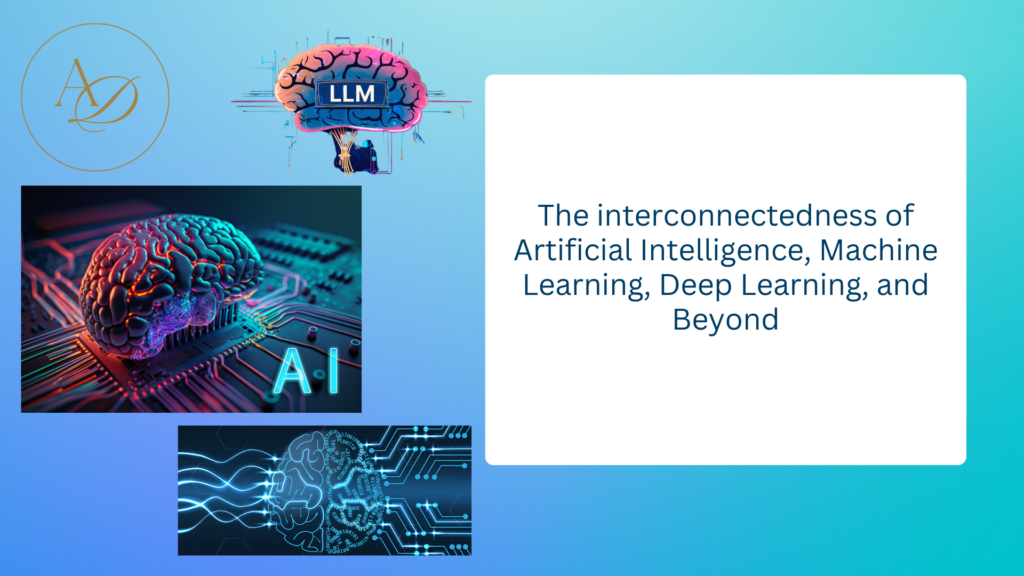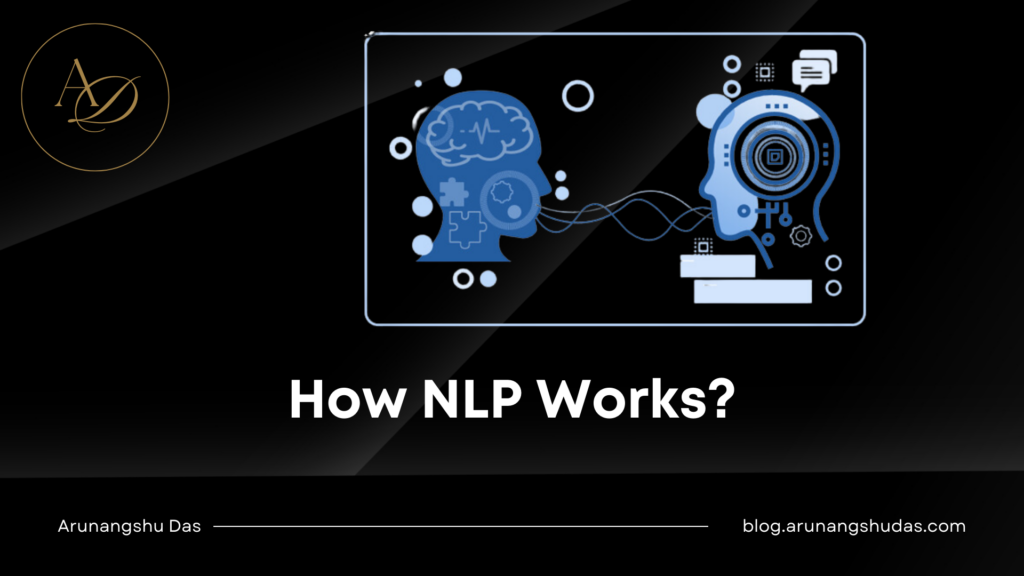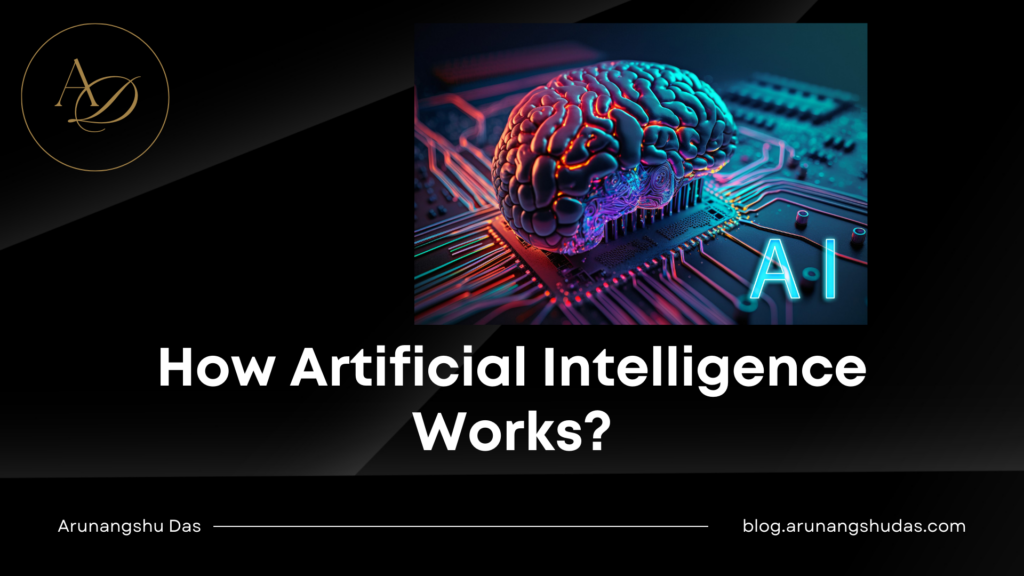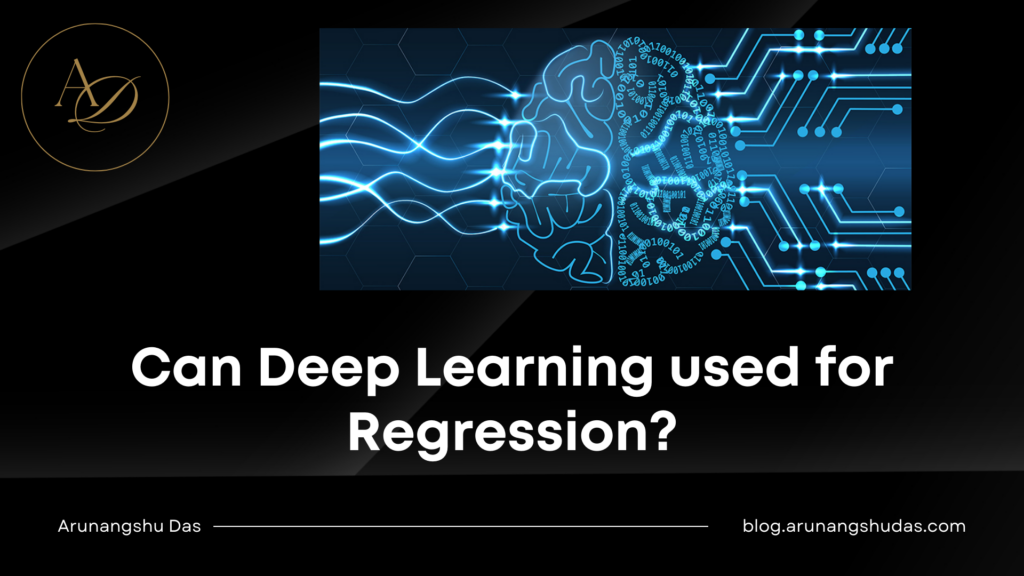APIs are the backbone of modern web applications, facilitating communication between different services. Whether you’re building a high-traffic web app or integrating third-party services, API performance is critical for user experience, scalability, and reliability. Slow APIs lead to frustrated users and potential business losses.
To ensure your API runs efficiently, here are seven practical tips to optimize performance.
1. Reduce Unnecessary API Calls
Every API request comes with a cost in terms of processing power, bandwidth, and response time. Minimize redundant requests by implementing proper client-side caching, batching multiple requests into one, and reducing polling frequency. Consider using WebSockets or event-driven architectures to push data updates instead of constant polling.
2. Implement Caching Strategically
Caching reduces server load and speeds up responses. Use appropriate caching strategies depending on your API needs:
- Client-side caching: Store frequently used responses on the user’s device.
- Server-side caching: Use Redis or Memcached to store database query results.
- CDN caching: Cache static API responses to reduce load times for global users.
Leverage HTTP caching headers likeETag,Last-Modified, andCache-Controlto ensure clients only request updated data when necessary.
3. Optimize Database Queries
A slow database is often the main bottleneck in API performance. Optimize queries by:
- Indexing frequently queried columns.
- Avoiding N+1 query problems with proper joins.
- Using database connection pooling to handle multiple requests efficiently.
- Caching query results to reduce load on the database.
If your API heavily depends on relational databases, consider read replicas or sharding for better scalability.
4. Use Compression to Reduce Payload Size
Reducing the size of API responses helps lower bandwidth consumption and speeds up data transfer. Use:
- Gzip or Brotli compression for text-based responses.
- JSON minification to remove unnecessary spaces.
- Protobuf or MessagePack instead of JSON for binary data transmission.
Additionally, remove unnecessary fields from API responses using selective field filtering (fields parameter) to only return what’s needed.
5. Rate Limiting and Throttling
Uncontrolled API requests can overload servers, leading to downtime. Implement rate limiting to restrict the number of requests per user within a specific timeframe. You can:
- Use token-based rate limiting (e.g., API keys with quotas).
- Implement throttling to slow down excessive requests instead of blocking them.
- Introduce exponential backoff for retries to avoid request flooding.
This not only protects your infrastructure but also prevents abuse from malicious users.
6. Optimize API Gateway and Load Balancing
An API gateway acts as a centralized entry point, improving security, logging, and load balancing. Use tools like Kong, Apigee, or AWS API Gateway to optimize API request handling. Additionally, distribute traffic efficiently using:
- Round-robin load balancing to spread requests evenly.
- Least connections strategy to send traffic to the least busy server.
- Geo-based routing to send users to the nearest data center for faster response times.
This ensures better fault tolerance and lower latency for global users.
7. Monitor and Optimize Continuously
API performance optimization is an ongoing process. Use observability tools like Prometheus, New Relic, or Datadogto monitor API latency, error rates, and resource usage. Set up alerts for performance degradation and continuously optimize based on real-world usage.
Additionally, run regular load tests using tools like Apache JMeter, k6, or Locust to simulate high-traffic scenarios and identify bottlenecks before they impact users.
Final Thoughts
Improving API performance is not a one-time fix but a continuous process. By reducing unnecessary API calls, caching effectively, optimizing database queries, and rate limiting, you can build APIs that are fast, scalable, and reliable.
Always monitor performance metrics and refine your approach as your API scales. The faster and more efficient your API, the better the experience for your users and the smoother your application’s overall performance.
You may also like:
1) 5 Common Mistakes in Backend Optimization
2) 7 Tips for Boosting Your API Performance
3) How to Identify Bottlenecks in Your Backend
4) 8 Tools for Developing Scalable Backend Solutions
5) 5 Key Components of a Scalable Backend System
6) 6 Common Mistakes in Backend Architecture Design
7) 7 Essential Tips for Scalable Backend Architecture
8) Token-Based Authentication: Choosing Between JWT and Paseto for Modern Applications
9) API Rate Limiting and Abuse Prevention Strategies in Node.js for High-Traffic APIs
Read more blogs from Here
Share your experiences in the comments, and let’s discuss how to tackle them!
Follow me on Linkedin