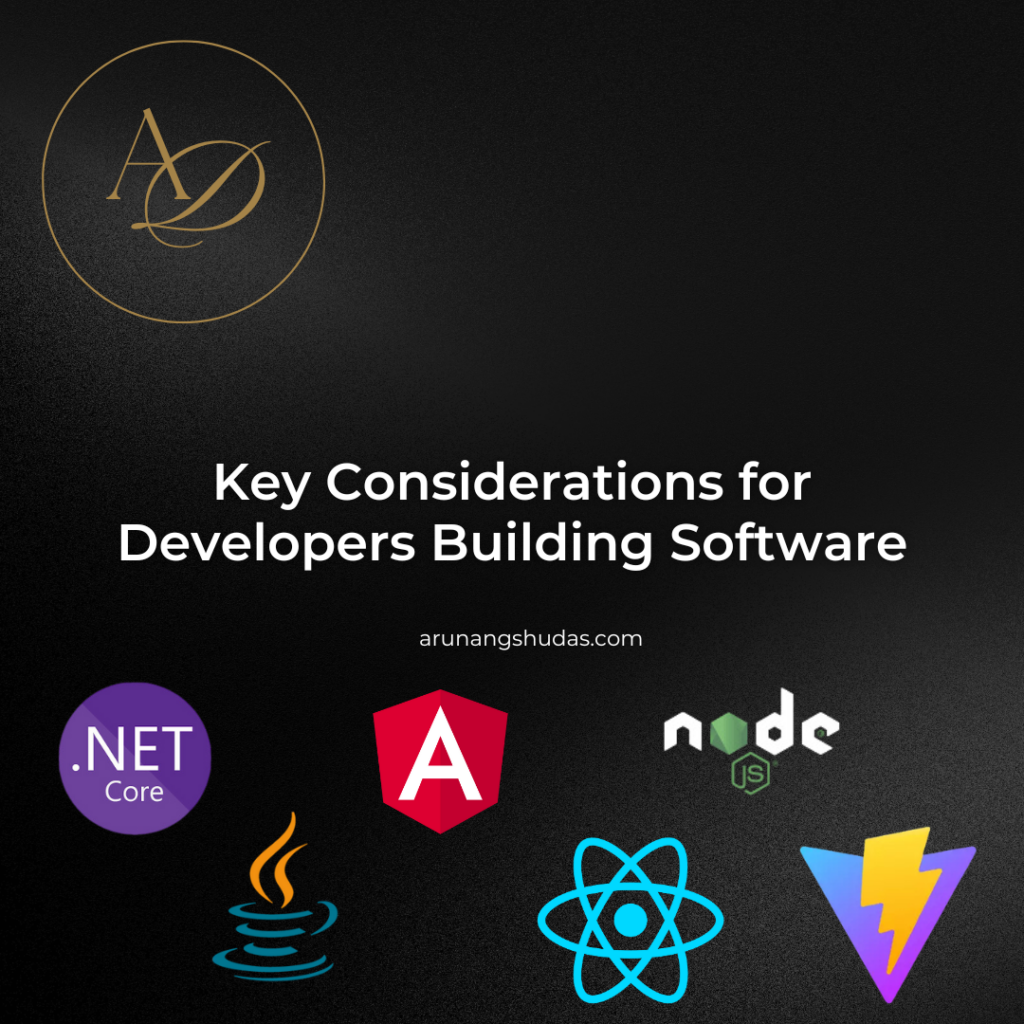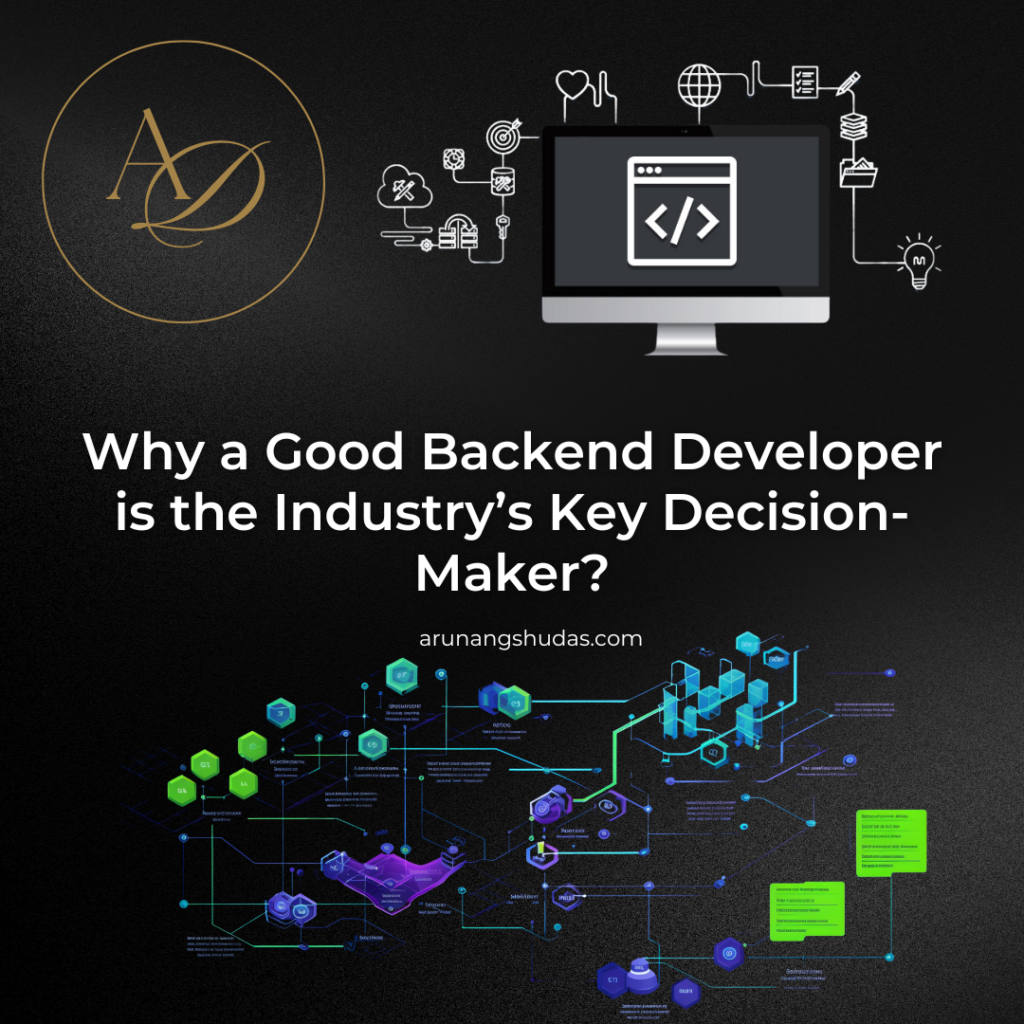In today’s fast-paced tech landscape, adaptability isn’t just a nice-to-have; it’s a necessity. Whether you’re working on a sleek new app or fine-tuning an enterprise system, one principle stands out as a cornerstone of success: feedback loops.
What Are Feedback Loops?
A feedback loop is a system where outputs are used as inputs for continuous improvement. Sounds simple, right? In software development, this means taking the results of your work—be it code performance, user behavior, or system logs—and using them to inform your next steps.
Think of it like a conversation with your project. Every bug fixed, every user complaint addressed, and every metric analyzed is a piece of valuable information. The more you listen and respond, the better your software becomes.
The Core Components of Feedback Loops
- Input: This is the information you gather—user feedback, performance metrics, code reviews, etc.
- Analysis: Once you have the input, analyze it to identify trends, patterns, or issues.
- Action: Use your analysis to make informed decisions—whether it’s rewriting a piece of code, adding a feature, or tweaking UX design.
- Iteration: Implement your changes and repeat the process.
Types of Feedback Loops in Software Development
1. Internal Feedback Loops
These occur within your development team. Regular code reviews, daily standups, and automated test results help teams identify problems early and adjust course quickly.
For example, if a code review flags a potential scalability issue, it’s far better to address it now than after your product hits production.
2. User Feedback Loops
Your users are your greatest source of truth. Listening to their pain points, suggestions, and usage patterns helps you align your software with real-world needs.
Tools like surveys, in-app feedback forms, and analytics platforms enable you to gather this data. The insights you gain can guide everything from minor UI tweaks to major feature overhauls.
3. Operational Feedback Loops
These focus on how your software behaves in its environment. Monitoring tools like New Relic or Datadog provide insights into performance, error rates, and system health.
For instance, if your monitoring tools show a sudden spike in latency, your team can quickly investigate and optimize before users are impacted.
Why Feedback Loops Matter in Adaptive Development
Faster Problem Resolution
Feedback loops help you catch issues early, reducing the time and cost of fixes.Continuous Improvement
With every iteration, your software becomes more robust and user-friendly.Alignment with Goals
Feedback loops ensure your team remains focused on delivering value, not just churning out features.Enhanced Collaboration
When everyone—from developers to designers to stakeholders—has access to actionable feedback, collaboration improves across the board.
Practical Tips for Building Strong Feedback Loops
Automate Where Possible
Use CI/CD pipelines, automated testing, and monitoring tools to generate consistent feedback with minimal manual effort.Stay User-Centric
Incorporate user feedback into your planning and prioritization processes. Consider tools like Hotjar for heatmaps or Amplitude for behavior tracking.Encourage a Feedback Culture
Create an environment where feedback is welcomed, whether it’s from a teammate, a client, or a customer. Constructive criticism should be seen as an opportunity to grow.Measure What Matters
Don’t drown in data. Focus on key metrics that align with your software’s goals and vision.
Wrapping Up
Feedback loops are the lifeblood of adaptive software development. They turn hindsight into foresight, empowering teams to build software that evolves alongside user needs and technological advancements.
You may also like:
1) How do you optimize a website’s performance?
2) Load Testing with Artillery: Prepare Your Node.js Application for Peak Traffic
3) Top 10 Questions in Software Development Interviews and How to Answer Them
4) Senior-Level JavaScript Promise Interview Question
5) What is Database Indexing, and Why is It Important?
6) Can AI Transform the Trading Landscape?
7) What is the purpose of a deployment pipeline?
8) Token-Based Authentication: Choosing Between JWT and Paseto for Modern Applications
9) API Rate Limiting and Abuse Prevention Strategies in Node.js for High-Traffic APIs
Read more blogs from Here
Share your experiences in the comments, and let’s discuss how to tackle them!
Follow me on Linkedin

Trust me, I’m a software developer—debugging by day, chilling by night.