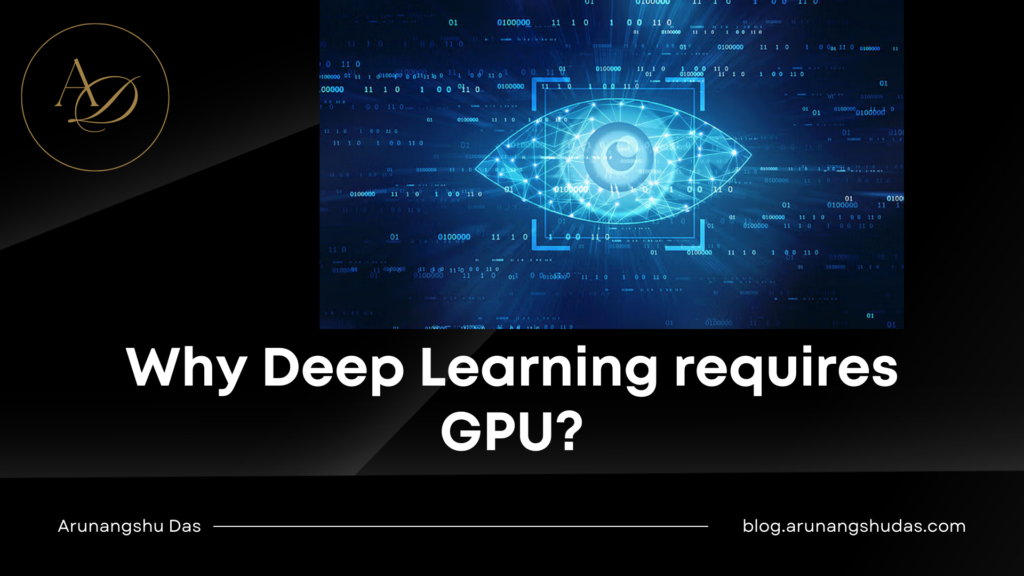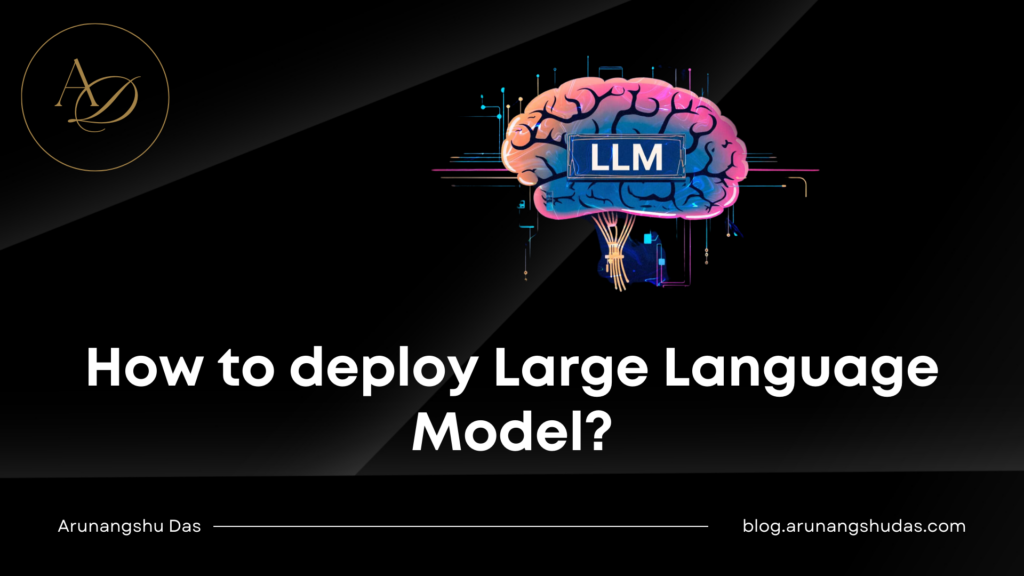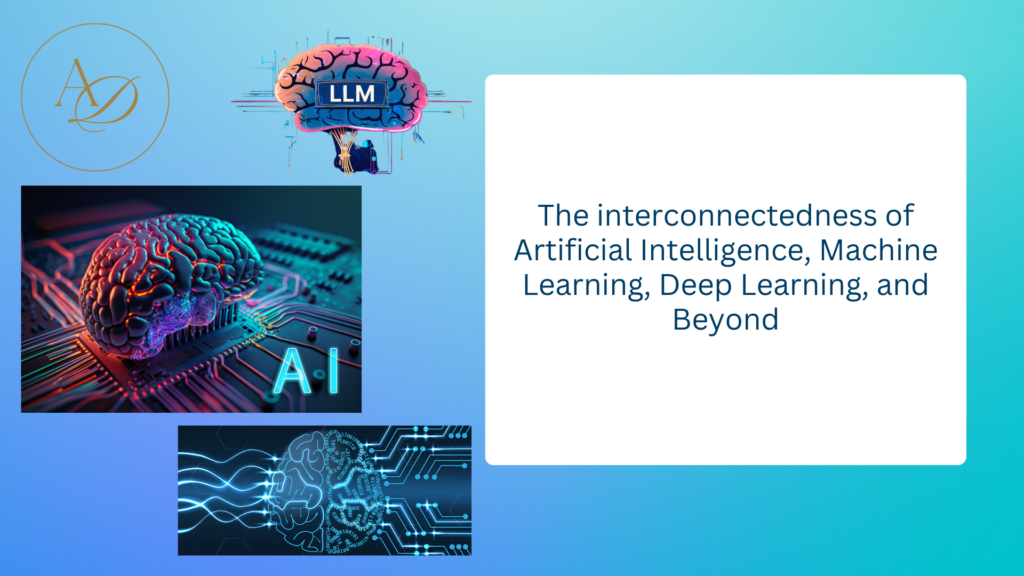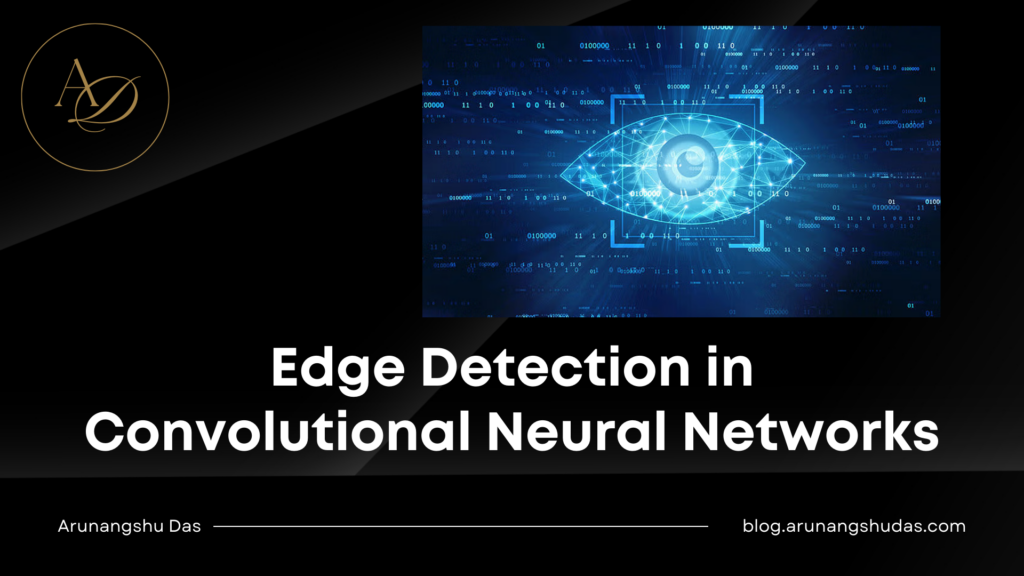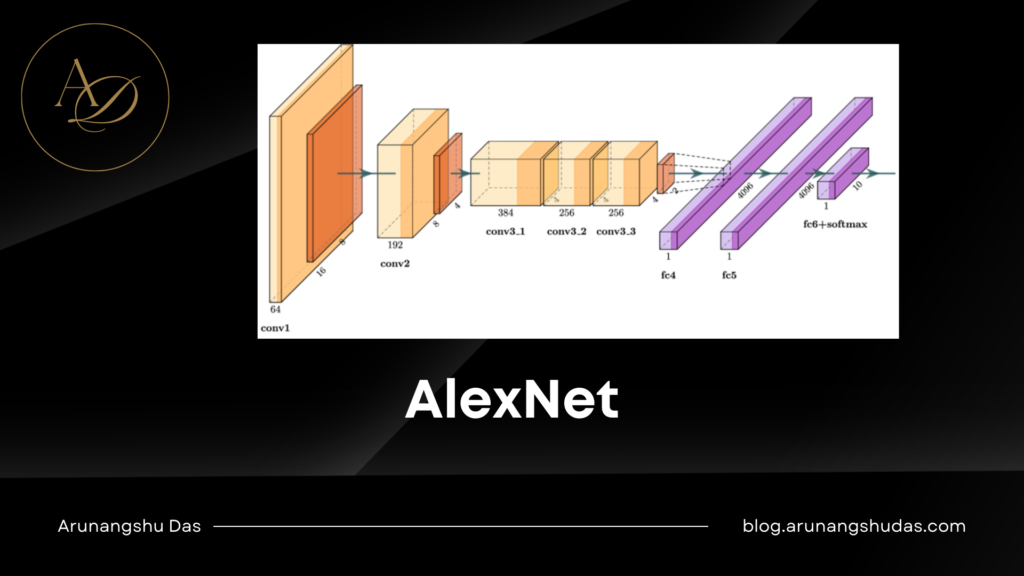Database transactions are the backbone of modern applications, ensuring data consistency, reliability, and integrity. However, improper transaction management can lead to data corruption, performance bottlenecks, and even system failures.
1. Not Using Transactions When Needed
The Mistake
Many developers forget to wrap multiple related database operations in a transaction. If an error occurs midway, only some changes might be applied, leaving the database in an inconsistent state.
Example:
Consider a bank transfer where we withdraw money from one account and deposit it into another:
UPDATE accounts SET balance = balance - 500 WHERE id = 1;
UPDATE accounts SET balance = balance + 500 WHERE id = 2;
If the first statement executes but the second one fails (e.g., due to a network issue), the money disappears!
The Fix
Wrap related operations in a transaction so that they either all succeed or all fail:
START TRANSACTION;
UPDATE accounts SET balance = balance - 500 WHERE id = 1;
UPDATE accounts SET balance = balance + 500 WHERE id = 2;
COMMIT;
If anything goes wrong, roll back the transaction:
ROLLBACK;
2. Holding Transactions Open for Too Long
The Mistake
A transaction should be kept open only for the shortest time necessary. Keeping transactions open too long locks database rows, which can cause performance issues and deadlocks.
Example:
Imagine a transaction that updates an order status but also performs an expensive report generation:
BEGIN;
UPDATE orders SET status = 'Processed' WHERE id = 123;
/* Report generation logic here (takes 30 seconds) */
COMMIT;
The order row is locked for 30 seconds, blocking other queries!
The Fix
Keep transactions short and fast. Move expensive operations outside the transaction:
BEGIN;
UPDATE orders SET status = 'Processed' WHERE id = 123;
COMMIT;
/* Now generate the report outside the transaction */
3. Not Handling Deadlocks Properly
The Mistake
Deadlocks happen when two or more transactions hold locks on resources the other needs. If not handled, your application might hang or fail unexpectedly.
Example:
Two transactions update the same two rows in a different order:
-- Transaction 1
BEGIN;
UPDATE accounts SET balance = balance - 100 WHERE id = 1;
UPDATE accounts SET balance = balance + 100 WHERE id = 2;
COMMIT;
-- Transaction 2
BEGIN;
UPDATE accounts SET balance = balance + 100 WHERE id = 2;
UPDATE accounts SET balance = balance - 100 WHERE id = 1;
COMMIT;
If both transactions run at the same time, a deadlock occurs!
The Fix
- Use consistent locking order – Always update rows in the same order across transactions.
- Catch deadlocks and retry:
BEGIN;
UPDATE accounts SET balance = balance - 100 WHERE id = 1;
UPDATE accounts SET balance = balance + 100 WHERE id = 2;
COMMIT;
EXCEPTION WHEN deadlock_detected THEN
ROLLBACK;
/* Retry logic here */
4. Ignoring Isolation Levels
The Mistake
Many developers don’t specify isolation levels, leading to data inconsistencies like dirty reads, non-repeatable reads, and phantom reads.
Example:
If a transaction reads a value before another transaction commits it, it might get an inconsistent result:
-- Transaction 1
BEGIN;
UPDATE inventory SET stock = stock - 1 WHERE item_id = 42;
-- Transaction not committed yet
-- Transaction 2 (Runs before Transaction 1 commits)
SELECT stock FROM inventory WHERE item_id = 42;
Transaction 2 might read an incorrect stock value before Transaction 1 commits!
The Fix
Use the appropriate isolation level:
SET TRANSACTION ISOLATION LEVEL SERIALIZABLE;
Common isolation levels:
- READ UNCOMMITTED – Can see uncommitted changes (not recommended).
- READ COMMITTED – Prevents dirty reads.
- REPEATABLE READ – Prevents non-repeatable reads.
- SERIALIZABLE – The strictest level, preventing all anomalies.
5. Not Using Indexes Efficiently in Transactions
The Mistake
Transactions often involve searching and updating rows. If the relevant columns aren’t indexed, the database scans entire tables, making transactions slow.
Example:
A query without an index:
BEGIN;
UPDATE orders SET status = 'Shipped' WHERE customer_id = 42;
COMMIT;
If customer_id isn’t indexed, this query will scan every order in the table before updating!
The Fix
Index the columns used in transactions:
CREATE INDEX idx_customer_id ON orders (customer_id);
This makes transactions faster and more efficient.
6. Using Too Many Transactions
The Mistake
Some developers overuse transactions, wrapping every tiny operation in a separate transaction, increasing overhead.
Example:
Updating multiple rows one-by-one:
BEGIN;
UPDATE orders SET status = 'Shipped' WHERE id = 1;
COMMIT;
BEGIN;
UPDATE orders SET status = 'Shipped' WHERE id = 2;
COMMIT;
Each BEGIN and COMMIT adds processing time!
The Fix
Batch updates in a single transaction:
BEGIN;
UPDATE orders SET status = 'Shipped' WHERE id IN (1, 2, 3, 4);
COMMIT;
7. Ignoring ACID Principles in Distributed Databases
The Mistake
When working with distributed databases (e.g., MongoDB, Cassandra, or microservices with multiple databases), developers assume transactions work the same way as in relational databases.
Example:
Updating two separate databases in a microservices architecture:
- Inventory Service: Deducts stock.
- Order Service: Confirms the order.
If one update succeeds but the other fails, you get inconsistent data.
The Fix
For distributed transactions:
Use Two-Phase Commit (2PC) in SQL-based distributed systems.
Use the SAGA pattern in microservices:
- Compensating transactions roll back changes if something fails.
- Example: If payment processing fails, the inventory service reverses stock deductions.
Conclusion
Proper transaction management is essential for data consistency, performance, and system reliability. Avoiding these seven mistakes can prevent data corruption, deadlocks, and slow performance.
Key Takeaways:
→ Always use transactions when updating multiple records.
→ Keep transactions short to avoid locks.
→ Handle deadlocks by using consistent locking orders and retries.
→ Choose the right isolation level for your use case.
→ Use indexes to speed up transactions.
→ Batch updates instead of using too many small transactions.
→ Handle distributed transactions properly with 2PC or the SAGA pattern.
You may also like:
1) 5 Common Mistakes in Backend Optimization
2) 7 Tips for Boosting Your API Performance
3) How to Identify Bottlenecks in Your Backend
4) 8 Tools for Developing Scalable Backend Solutions
5) 5 Key Components of a Scalable Backend System
6) 6 Common Mistakes in Backend Architecture Design
7) 7 Essential Tips for Scalable Backend Architecture
8) Token-Based Authentication: Choosing Between JWT and Paseto for Modern Applications
9) API Rate Limiting and Abuse Prevention Strategies in Node.js for High-Traffic APIs
10) Can You Answer This Senior-Level JavaScript Promise Interview Question?
11) 5 Reasons JWT May Not Be the Best Choice
12) 7 Productivity Hacks I Stole From a Principal Software Engineer
13) 7 Common Mistakes in package.json Configuration
Read more blogs from Here
Share your experiences in the comments, and let’s discuss how to tackle them!
Follow me on Linkedin