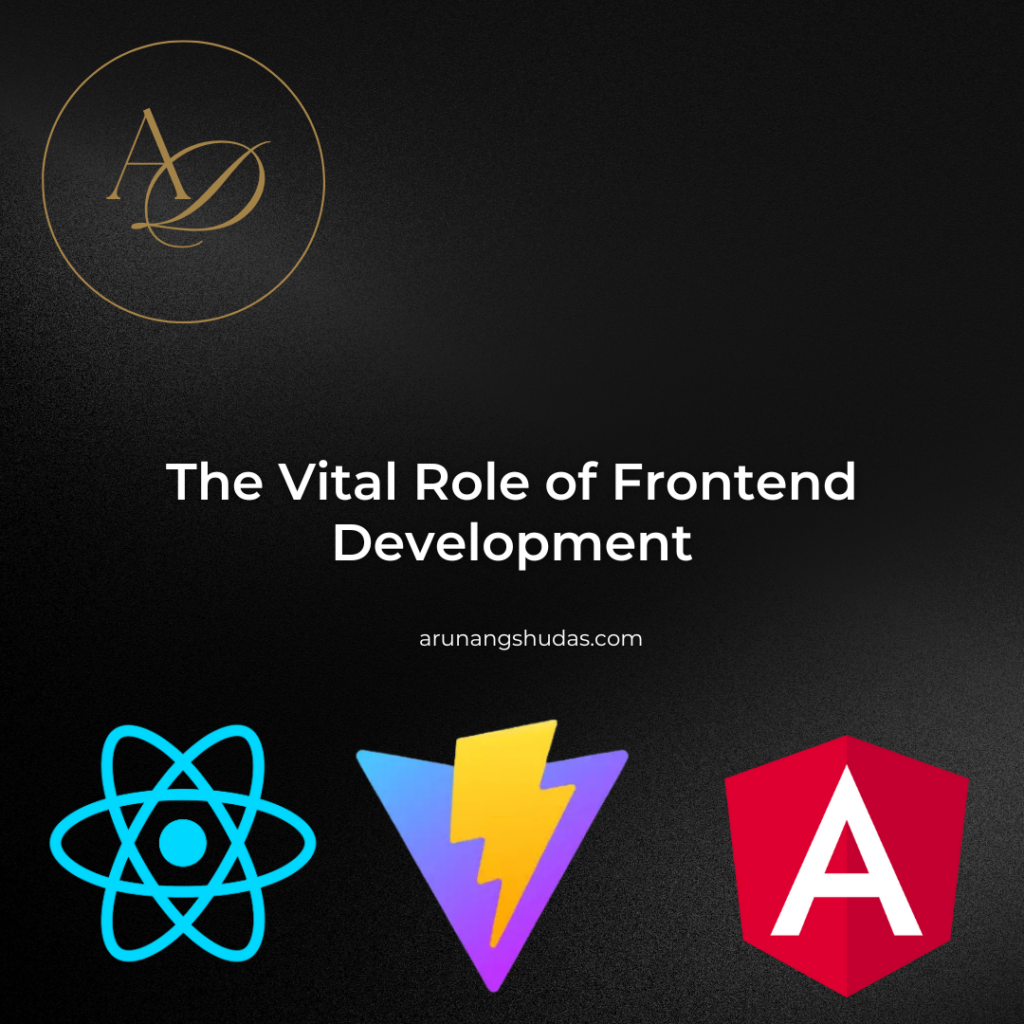In today’s digital landscape, web applications are exposed to various security vulnerabilities, with Cross-Site Scripting (XSS) attacks being one of the most common and dangerous. XSS attacks exploit security weaknesses on the client side, allowing attackers to inject malicious scripts into web pages viewed by users. When these scripts are executed, they can steal sensitive information, hijack user sessions, redirect users to malicious websites, and more.
What is an XSS Attack?
Cross-Site Scripting (XSS) is a type of injection attack where an attacker injects malicious scripts into content from otherwise trusted websites. These scripts are executed in the user’s browser when they visit the compromised site, leading to potentially severe consequences for both the site and the user. XSS vulnerabilities arise mainly due to the application’s failure to validate, sanitize, or encode user inputs properly.
Types of XSS Attacks
There are three primary types of XSS attacks:
- Stored XSS (Persistent XSS): The malicious script is permanently stored on the target server, such as in a database, message board, or forum. When a user requests the data, the stored script is delivered and executed.
- Reflected XSS (Non-Persistent XSS): The malicious script is reflected off a web server, such as in an error message or search result, and is sent back to the user’s browser immediately. This type of XSS often occurs when the server includes part of the request in the response.
- DOM-based XSS: Here, the vulnerability exists in the client-side script, which modifies the DOM (Document Object Model) without proper validation. The script executes within the browser without any request to the server.
Understanding these types is critical as they each require different mitigation techniques to safeguard against.
Why XSS Attacks are Dangerous
The implications of a successful XSS attack can be far-reaching. Here’s why they’re dangerous:
- User Data Theft: XSS can allow attackers to steal user data such as cookies, session tokens, and other sensitive information.
- Session Hijacking: Attackers can hijack a user’s active session, gaining unauthorized access to their account.
- Defacement: Attackers can manipulate how the website appears to users, damaging the site’s reputation.
- Malware Distribution: XSS is often used to distribute malware, turning visitors into victims.
- Identity Theft: By capturing sensitive information, attackers can assume the identity of users on other sites.
Given the potential impact of XSS attacks, improving frontend security should be a top priority for any developer or security team.
How to Improve Frontend Security Against XSS Attacks
There are various strategies and best practices to mitigate the risk of XSS attacks on the frontend. Here are some of the most effective ones:
1. Sanitize and Validate User Input
Input validation and sanitization are the first lines of defense against XSS. Ensure all user inputs are validated and sanitized before they are processed or rendered in the browser.
- Sanitization: This involves cleaning data to remove any potentially harmful code. For example, strip out HTML tags, JavaScript code, or other executable scripts from user input fields.
- Validation: Set rules for what constitutes valid input and reject anything that doesn’t comply. For example, if a field expects an email address, only accept well-formed email addresses.
2. Use HTML Escaping
HTML escaping converts special characters into a format that browsers render as plain text, instead of executing them as code. This is particularly useful when rendering user-generated content.
- Convert characters like
<,>,&, and"into their corresponding HTML entities:<,>,&, and". - Many programming languages provide libraries for HTML escaping, such as
htmlspecialcharsin PHP,html.escapein Python, or.textContentin JavaScript.
3. Implement Content Security Policy (CSP)
A Content Security Policy (CSP) is an HTTP header that allows you to specify which sources are considered safe for loading resources (like scripts, styles, images, etc.) on your site. By restricting resources from unknown domains, CSPs can help block malicious scripts.
- Script Sources: Specify allowed sources for JavaScript, e.g.,
script-src 'self' https://trusted-cdn.com; - Style Sources: Restrict where styles can be loaded from, e.g.,
style-src 'self'; - Inline Scripts: Avoid allowing inline scripts by specifying
script-src 'self'instead of allowing inline execution. - Reporting: Use
report-uriin the CSP to get notified about CSP violations, helping you detect potential XSS attempts.
While CSP is not foolproof, it significantly reduces the attack surface by limiting where scripts and other resources can be loaded from.
4. Use Secure Libraries and Frameworks
Popular frontend frameworks and libraries, such as React, Vue, and Angular, come with built-in protections against XSS attacks. When possible, leverage these frameworks and follow their best practices:
- React: By default, React escapes HTML in JSX, mitigating XSS risks. Only use
dangerouslySetInnerHTMLwhen absolutely necessary and with caution. - Vue: Like React, Vue escapes HTML by default, but using
v-htmlto render HTML can expose you to XSS risks. Limit or avoid its usage. - Angular: Angular automatically sanitizes values in data binding, and
DomSanitizercan be used for additional protection.
5. Avoid Inline JavaScript and Style
Avoid embedding JavaScript directly in HTML, as inline scripts are easier for attackers to manipulate. External scripts also make it easier to manage and secure your code:
- External Scripts: Store JavaScript in external files and load them through secure content sources.
- Event Handlers: Instead of using inline event handlers like
onclick, bind events through JavaScript.
Using CSP, as mentioned above, will also encourage this practice by blocking inline scripts.
6. Use Safe JavaScript Methods
Certain JavaScript functions can expose your application to XSS risks. Avoid using methods that directly manipulate the DOM or execute strings as code. Here are some unsafe and safe alternatives:
- Avoid
eval(): Avoid theeval()function, as it can execute arbitrary code. - Use
.textContentand.innerTextinstead of.innerHTML: When setting content within an HTML element, using.textContentand.innerTextis safer, as these methods escape HTML tags.
7. Implement User Authentication and Session Management
While not specific to XSS, enforcing strong user authentication and session management practices can prevent attackers from gaining unauthorized access:
- Session Tokens: Use secure cookies for storing session tokens, and consider adding the
HttpOnlyflag to prevent JavaScript access to cookies. - Expiration: Set sessions to expire after a certain period and use unique session identifiers.
8. Regularly Scan and Test for XSS Vulnerabilities
Regularly scan your website for XSS vulnerabilities using automated tools or manual penetration testing. Some popular scanning tools include:
- OWASP ZAP: The OWASP Zed Attack Proxy is a free tool that helps find security vulnerabilities in web applications.
- Burp Suite: A popular tool for web application security testing that includes XSS testing.
- Web Application Firewalls (WAFs): WAFs can detect and block common XSS patterns by inspecting incoming HTTP requests.
Testing frequently can help you catch vulnerabilities early in the development lifecycle.
Conclusion
Protecting your application from XSS attacks is essential to maintain user trust and data integrity. By implementing these best practices—sanitizing inputs, escaping HTML, leveraging Content Security Policies, using secure JavaScript methods, and testing for vulnerabilities—you can significantly reduce the risk of XSS. While no single measure can completely prevent XSS, combining these techniques can fortify your application’s defenses and ensure a secure frontend environment for your users.
Staying informed about new vulnerabilities and emerging security standards is also critical, as attackers continually evolve their methods. By keeping security top of mind, you can minimize the risk of XSS attacks and safeguard both your users and your application from potential threats.

Trust me, I’m a software developer—debugging by day, chilling by night.